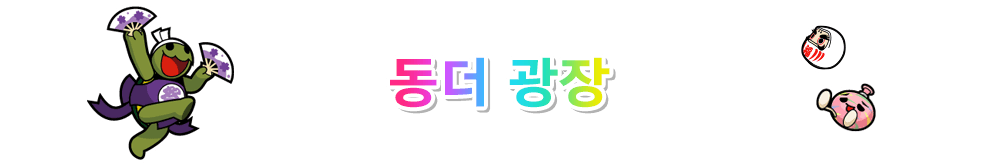Changing your Donder Name
The Donder Name, displayed during gameplay and within Donder Hiroba, can be set or changed any number of times in Donder Hiroba. Rankings and other information will display the Donder Name you set here.
*Please do not use your real name or personal information as your Donder Name.
-

-
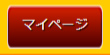
"マイページ" (My Page)
To change your Donder Name, log in to Donder Hiroba, click "マイページ" (My Page).
-
-

-

"ドンだーネーム変更" (Change Donder Name)
Click "ドンだーネーム変更" (Change Donder Name).
-
-

-


Enter the desired name into the text box and click "これでOK!" (this is OK!).
Names using the following cannot be registered.- • Donder Names with more than 5 characters(10 characters for half-width English)
- • Names containing symbols other than "ー", "~" ,"!", "?", "-", "~", "!", and "?".
- • Inappropriate terms.
-
-

-
When the message "changed to (new Donder Name)" appears at the top of the page, the change is complete.
-
※Please note that regardless of whether you use the Family Group feature or not, depending on your age group, you may not be able to use our services in some regions outside of Japan.