Changing Costumes or Mini Characters
Costume customization allows you to change My-DON's "Mascot," "Head," "Body," "Face," and "Mini Character." Mini Characters can be set and changed in Donder Hiroba as many times as you like.
*There are some restrictions on combinations of costumes, titles, and other settings.
-

-
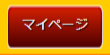
"マイページ" (My Page)
To change your Donder Name, log in to Donder Hiroba, click "マイページ" (My Page).
-
-

-

"きせかえ" (Costume)
Click "きせかえ" (Costume)
-
-

-

"きせかえ" (Costume)
Clicking "きせかえ" (Costume) will switch to the costume settings page.
- きぐるみ (Mascot)
- あたま(Head)
- からだ (Body)
- メイク (Face)
- ぷちキャラ (Mini Character)
You can customize five items.
- *Setting a Mascot will remove other Costume and Mini Character settings.
- *There are some restrictions on combinations such as Costumes or Titles.
-
-

-
"決定" (Confirm)
Clicking "決定" (Confirm) will display a pop-up at the top of the page.
Pressing (OK) will complete the Title change.
-
※Please note that regardless of whether you use the Family Group feature or not, depending on your age group, you may not be able to use our services in some regions outside of Japan.

