Changing your My-DON colors
The color of My-DON can be customized by changing the colors of the face, torso, and arms and legs.
You can change or adjust these colors as many times as you like in Donder Hiroba.
-

-
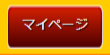
"マイページ" (My Page)
To change your Donder Name, log in to Donder Hiroba, click "マイページ" (My Page).
-
-

-

"きせかえ" (Costume)
Click "きせかえ" (Costume)
-
-

-
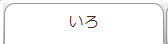
"いろ" (Color)
Clicking "いろ" (Color) will direct you to the color settings page.
DON-chan's color can be customized for the following three parts: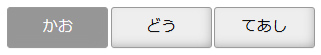
- かお (Face)
- どう (Torso)
- てあし (Limbs)
Switch between the setting screens to change each part.
*The changes may not be visible depending on the Costume.
-
-

-
"決定" (Confirm)
Clicking "決定" (Confirm) will display a pop-up at the top of the page.
Pressing (OK) will complete the Title change.
-
※Please note that regardless of whether you use the Family Group feature or not, depending on your age group, you may not be able to use our services in some regions outside of Japan.

