Changing your Title
Titles, which appear above your Donder Name in the game and within Donder Hiroba, can also be set or changed any number of times in Donder Hiroba.
Some Titles have special designs in addition to text.
※There are some restrictions on combinations such as Costumes or Titles.
-

-
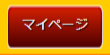
"マイページ" (My Page)
To change your Donder Name, log in to Donder Hiroba, click "マイページ" (My Page).
-
-

-
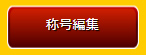
"称号編集" (Edit Title)
To change your Title, click "称号編集" (Edit Title).
-
-

-

You can view your already owned Titles by clicking the drop-down menu.
If you choose "称号をはずす" (Remove Title), no Title will be displayed. -

"称号を設定する" (Set Title)
After making your selection, click "称号を設定する" (Set Title).
-
-

-
A pop-up will show at the top of the page.
Press OK and the change will be complete.
When the message "changed to (new title)" appears at the top of the page, the change has been successful.
-
※Please note that regardless of whether you use the Family Group feature or not, depending on your age group, you may not be able to use our services in some regions outside of Japan.

